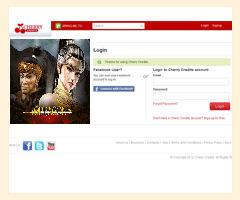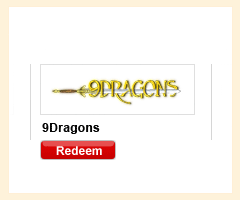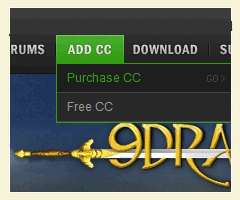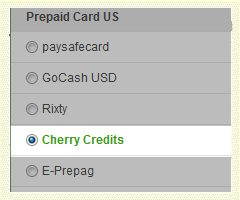Cherry Credit's Official Site:http://www.cherrycredits.com/en
Cherry Credits has their own payment system that will allow you to buy CC. Just follow these 11 simple steps to buy and redeem CC through Cherry Credits:
Steps To Redeem
1. Log into your Cherry Exchange account: https://exchange.cherrycredits.com/index.aspx
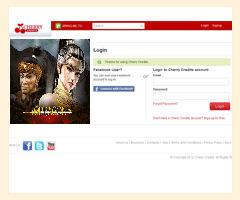
2. Click on "Cherry De Mall".

3. Click on the 'Redeem' button under the 9Dragons logo.
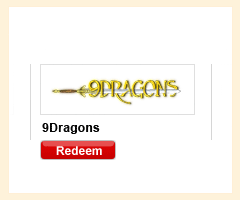
4. Read and Agree to the Terms and Conditions.

5. Select the amount of CC you want to buy.

6. Input your 6-digit SECURITY PIN to confirm the purchase.

7. Go to your Cherry Messenger and click on the redemption message.

8. Check for the redeemed PIN, which is displayed as a Serial Number in BLUE.

9. Log into the 9Dragons main website: http://9dragons.gamescampus.com
- Click on "Add CC" at the top menu, then "Purchase CC".
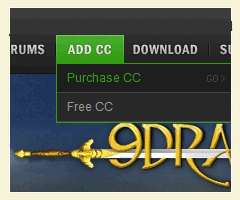
10. Select 'Cherry Credits' on the left menu as the preferred payment method.
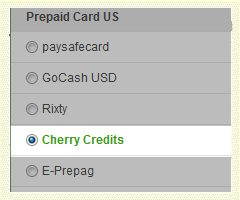
11. Enter the PIN you got from step 8 into the box to get your CC!

12. Enjoy your purchased CC across all GamesCampus games!
|