Support
Home > Support
Frequently Asked Questions
Often, an answer to your question can be found in our FAQ. Can't find what you're looking for?
Head over to our Direct Q&A.
Subject |
My CC purchase failed - why? |
|---|---|
Contents |
Please make sure that the Billing Information under your account is accurate and matches your credit card's billing information exactly. You can modify your Billing Information at the "My Profile" page: http://www.gamescampus.com/myaccount/myprofile.asp You will be asked to log-in if you have not done so. Afterwards, click on the "Edit" button at the bottom of the page to modify your information. 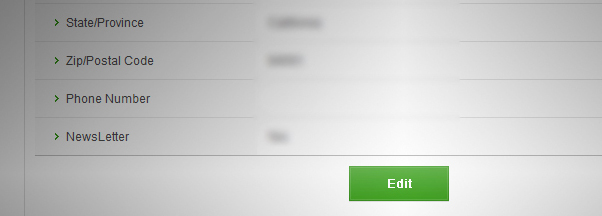 Additionally, there are rare occasions where your state's abbreviation in your address was not accepted. Try reversing the abbreviation for the actual state name: (e.g. "CA" to "California"), or the other way around (e.g."California" to "CA"). If all else fails, please send in a DQA (click here) with the format below: 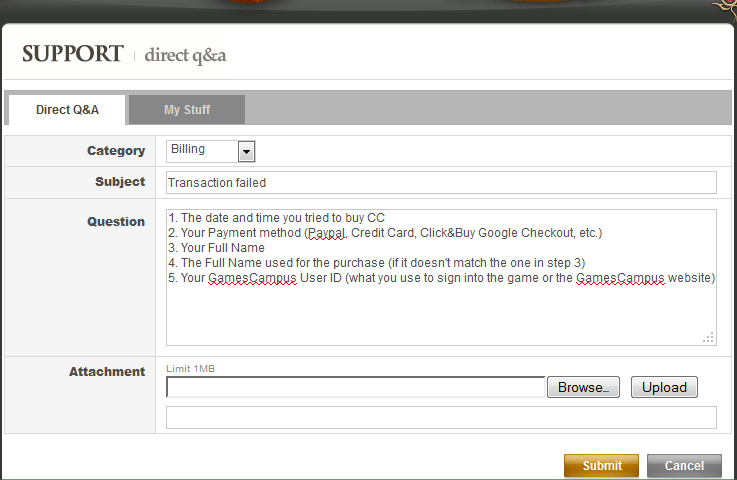 Here is an example to follow: 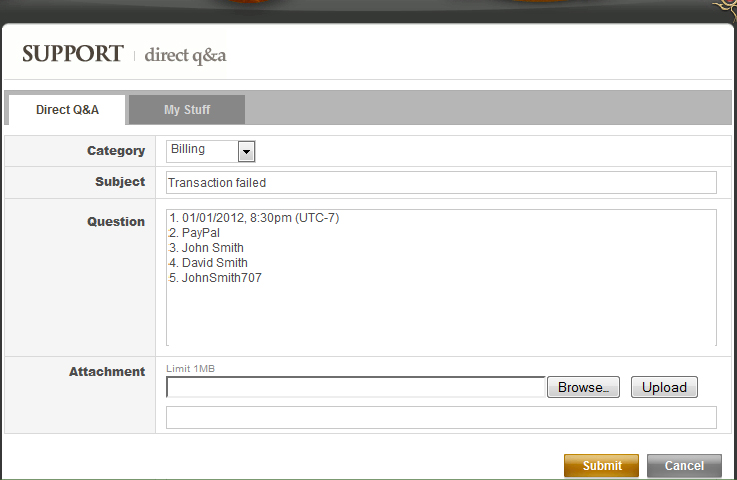 |
 |
|
 |


